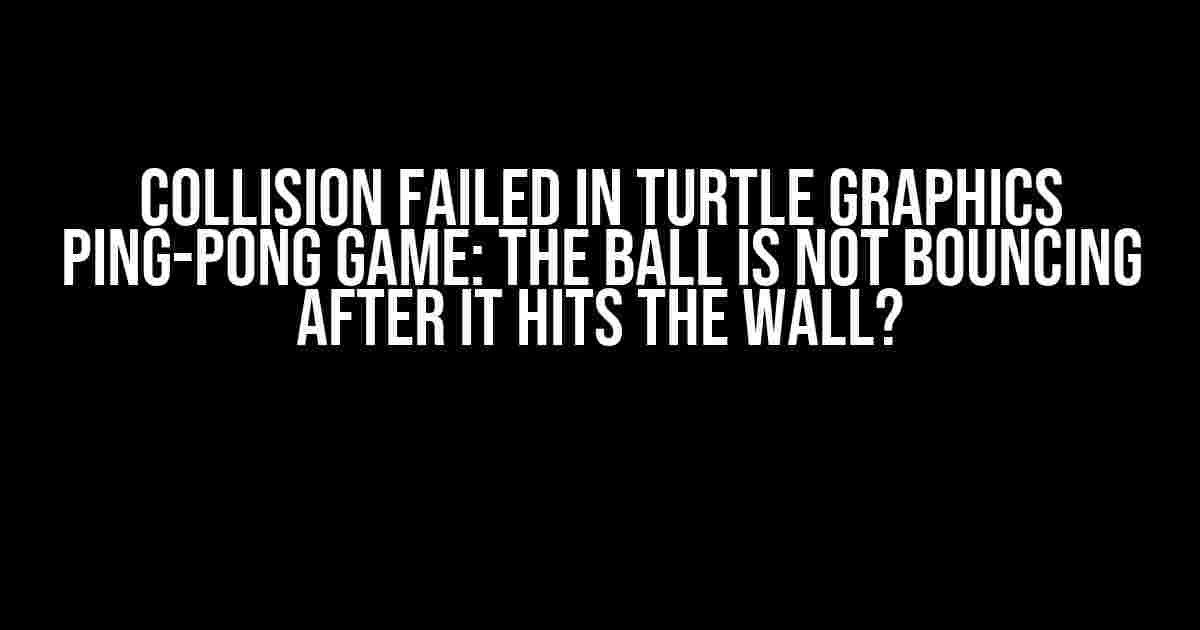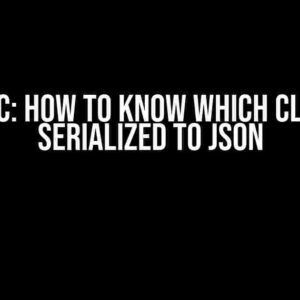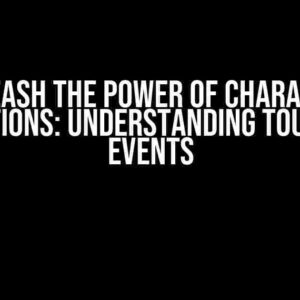Are you frustrated with your turtle graphics ping-pong game because the ball doesn’t bounce after hitting the wall? Don’t worry, you’re not alone! Many coders face this issue, and today we’re going to tackle it head-on. In this article, we’ll dive deep into the world of turtle graphics, identify the problem, and provide a step-by-step solution to get your ball bouncing again!
What’s causing the issue?
Before we start fixing the problem, let’s understand what might be causing it. There are a few common reasons why your ball might not be bouncing after hitting the wall:
- Inaccurate collision detection: This occurs when the code doesn’t accurately detect the collision between the ball and the wall.
- Incorrect ball movement: If the ball’s movement is not correctly calculated, it might not bounce back after hitting the wall.
- Insufficient game logic: The game logic might not be sufficient to handle the collision and subsequent bounce.
Let’s get started with the solution!
To fix this issue, we’ll need to modify our code to accurately detect collisions and update the ball’s movement accordingly. We’ll use Python’s turtle module to create our ping-pong game.
Step 1: Set up the game environment
import turtle
# Create a new turtle screen and set its background color
screen = turtle.Screen()
screen.bgcolor("white")
# Create a new turtle object
ball = turtle.Turtle()
ball.shape("circle")
ball.color("red")
ball.speed(0)
# Set the initial ball movement
ball.dx = 2
ball.dy = 2
Step 2: Move the ball and detect collisions
We’ll create a function to move the ball and detect collisions with the wall. We’ll use the `ball.xcor()` and `ball.ycor()` methods to get the ball’s current position and the `ball.dx` and `ball.dy` variables to update its movement.
def move_ball():
# Move the ball
ball.setx(ball.xcor() + ball.dx)
ball.sety(ball.ycor() + ball.dy)
# Detect collision with the top wall
if ball.ycor() > 290:
ball.dy *= -1
# Detect collision with the bottom wall
if ball.ycor() < -290:
ball.dy *= -1
# Detect collision with the left wall
if ball.xcor() < -390:
ball.dx *= -1
# Detect collision with the right wall
if ball.xcor() > 390:
ball.dx *= -1
# Update the screen
screen.update()
# Call the move_ball function again after a short delay
screen.ontimer(move_ball, 10)
Step 3: Call the move_ball function
Finally, we’ll call the `move_ball()` function to start the game!
move_ball()
turtle.done()
Common mistakes to avoid
When working with turtle graphics, it’s easy to make mistakes that can break your game. Here are some common mistakes to avoid:
| Mistake | Solution |
|---|---|
| Not updating the screen | Make sure to call the `screen.update()` method to update the screen after moving the ball. |
| Incorrect collision detection | Ensure that your collision detection logic is accurate and accounts for all possible collision scenarios. |
| Not handling boundary cases | Make sure to handle boundary cases, such as when the ball hits the edge of the screen, to prevent errors. |
Troubleshooting tips
If you’re still facing issues with your game, here are some troubleshooting tips to help you out:
- Check your collision detection logic: Ensure that your collision detection logic is accurate and accounts for all possible collision scenarios.
- Verify your ball movement: Make sure that the ball’s movement is correctly calculated and updated.
- Use print statements: Add print statements to your code to debug and understand what’s happening during the game.
- Test individual components: Test individual components of your game, such as the ball movement or collision detection, to identify the issue.
Conclusion
And that’s it! With these steps, you should now have a working ping-pong game with accurate collision detection and ball movement. Remember to troubleshoot your code, avoid common mistakes, and test individual components to ensure a smooth gaming experience. Happy coding!
If you’re still facing issues or have any questions, feel free to ask in the comments below. We’re here to help you create an amazing turtle graphics ping-pong game!
**Keywords:** collision failed, turtle graphics, ping-pong game, ball not bouncing, wall collision, game development, Python, turtle module.
Frequently Asked Question
Are you stuck with your turtle graphics ping-pong game and the ball just won’t bounce back after hitting the wall? Fret not, friends! We’ve got the answers to your most pressing questions about collision detection in turtle graphics.
Q1: Why is my ball not bouncing back when it hits the wall?
A1: Ah, it’s probably because you haven’t implemented the collision detection correctly! Make sure you’re checking the ball’s position against the wall’s position and reversing the ball’s direction when they collide.
Q2: How do I detect a collision between the ball and the wall in turtle graphics?
A2: You can use the `xcor()` and `ycor()` functions to get the ball’s current position, and then check if it’s within a certain range of the wall’s position. For example, if the wall is at `x = 200`, you can check if `ball.xcor() > 190 and ball.xcor() < 210` to see if the ball has collided with the wall.
Q3: What if my ball is moving too fast and passes through the wall before I can detect the collision?
A3: Ah, that’s a classic problem! One solution is to reduce the ball’s speed or increase the frequency of your collision detection checks. You can also use a more advanced technique like swept and prayed (SAP) collision detection, which checks for collisions over a range of positions rather than just the current one.
Q4: How do I make the ball bounce back in the opposite direction when it hits the wall?
A4: Easy peasy! When the ball hits the wall, simply reverse its direction by multiplying its x- or y-velocity by -1. For example, if the ball is moving to the right and hits the wall, you can set its x-velocity to `-ball.dx` to make it bounce back to the left.
Q5: What if I want to add more complexity to my game, like paddles or multiple walls?
A5: Woohoo, you’re thinking big! To add more complexity, you can create separate functions for each type of collision detection (e.g., paddle collision, wall collision, etc.). Then, use conditional statements to check which type of collision has occurred and respond accordingly. You can also use lists or dictionaries to store and manage multiple walls or paddles. The possibilities are endless!